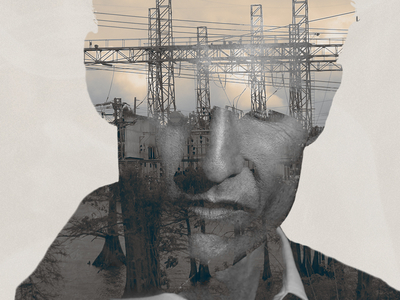<!--the gradient is applied to this div as a background-image-->
<div class="gradient-wrap">
<!--this inner image is used to create the gradient-->
<img src="./samples/good-dinosaur.jpg" />
</div>
<script src="../dist/grade.js"></script>
<script type="text/javascript">
window.addEventListener('load', function(){
Grade(document.querySelectorAll('.gradient-wrap'))
})
</script>
// If you pass in a 3rd parameter and it's a function,
// the HTML element(s) you passed in as the
// 1st parameter will not be manipulated, but an array will be
// returned to you, for you to do as you please with, ie.
Grade(document.querySelectorAll('.gradient-wrap'), null, function(gradientData){
// sample contents of `gradientData` can be inspected here https://jsonblob.com/57c4601ee4b0dc55a4f180f1
})